Cellular & WiFi Camera Desktop Software
SKU: SOFTCWIN
RECONYX Mobile Desktop monitors your email for incoming cellular camera images and MicroFire images and helps to download, organize and store your pictures:
- It automatically monitors your email account for any incoming messages from your cellular or wifi camera.
- It instantly notifies you as new images arrive. No need to check your email every 5 minutes to look for new images.
- New images are instantly displayed in a popup window on your PC. This popup displays the most recent image so that you can determine whether it requires further investigation.
- It provides access to additional data taken with the image, such as battery life, temperature, and so on.
- Each camera's images are automatically downloaded and saved to individual folders on your PC. This allows you to access them at any time and quickly browse through an image sequence without having to find and re-open old emails.
Download Cellular & WiFi Camera Desktop Software
Having trouble installing or using Reconyx software? Please contact support@reconyx.com
Compatible with:

HyperFire

MicroFire
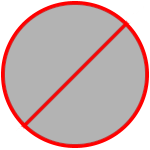

HyperFire 2
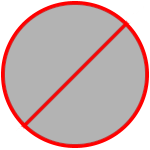

UltraFire
- Instant notification of new images from your cellular camera right on your PC
- Requires a Windows PC running Microsoft® Windows 10, Windows 8, Windows 7, or Windows Vista.
Windows XP is no longer a supported platform due to Microsoft® and Google® ending support.


