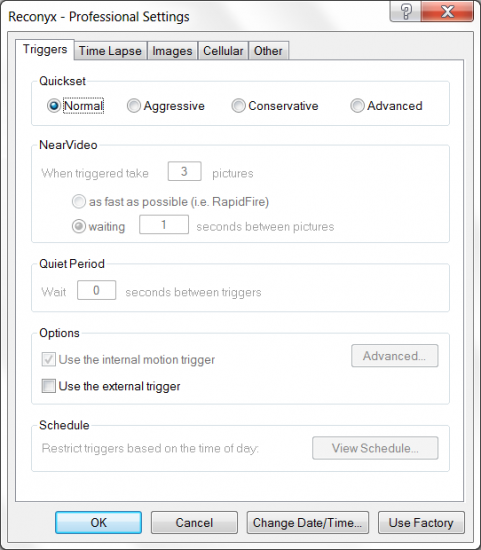HyperFire Professional Camera Settings Software
For use with first generation Reconyx HyperFire Professional Series cameras only. This program will assist you with advanced camera configuration. You can edit all camera settings on your Windows computer, save them to your SD card, and then update the camera when the SD card is inserted and the camera is powered on.
The program includes all settings that you can access directly on the camera and other advanced settings that are not found on the camera such as:
- Cellular Settings
- Advanced Image Quality Settings
- Advanced Time Lapse Settings
Download HyperFire Professional Camera Settings Software
COMPATIBLE WITH


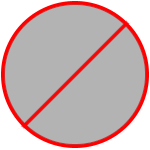

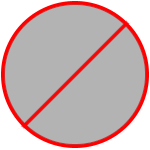

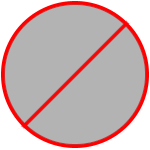

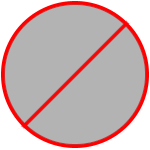
FEATURES
- Requires a Windows PC running Microsoft® Windows 10, Windows 8, Windows 7, or Windows Vista.
Windows XP is no longer a supported platform due to Microsoft® and Google® ending support. - End User License Agreement